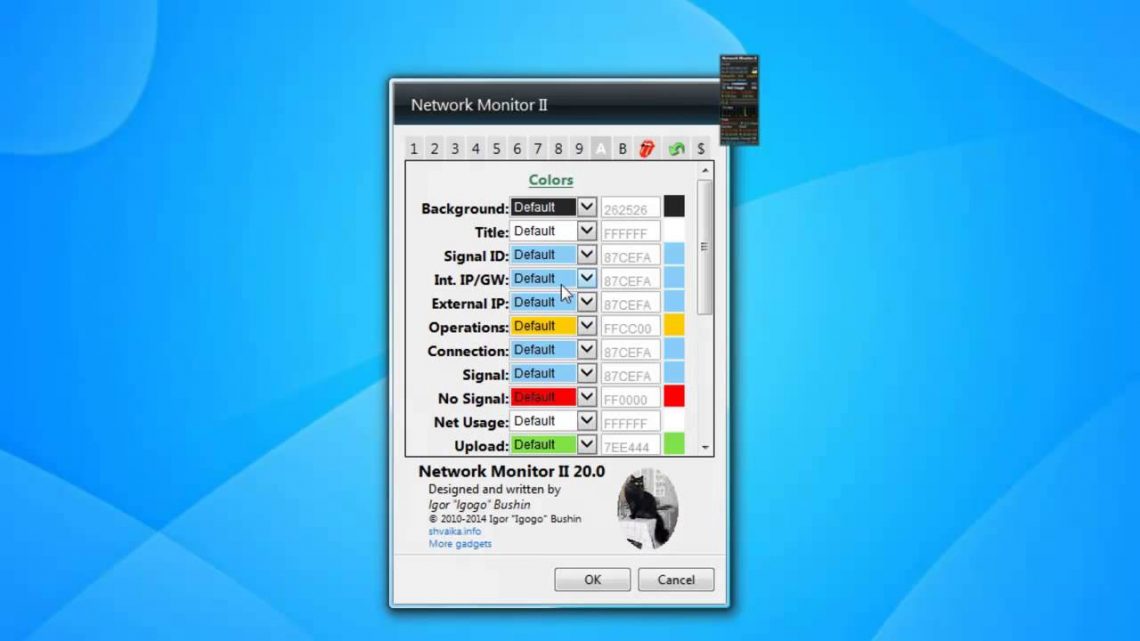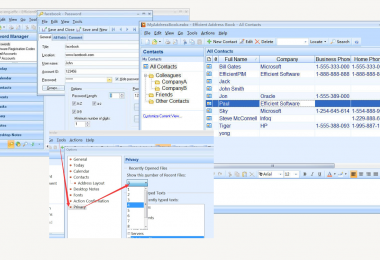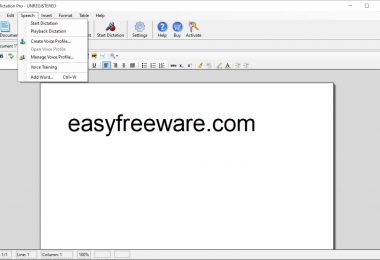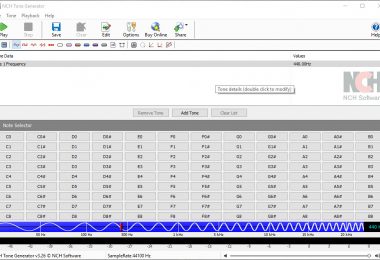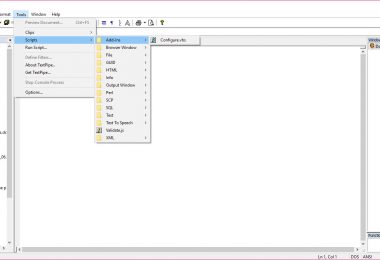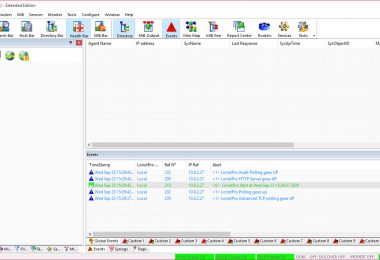Want to keep your laptop running at optimal performance? Monitoring all information is made much simpler and more comfortable with System Monitor II. Think of it as an on-going general checkup for your laptop or computer.
Pros
- You see all the vital information about your device’s performance on one screen, so you don’t need to look for them individually.
- You can customize colors, backgrounds, graphs, so the data is presented in the most appealing way to you.
Cons
- The information may not make sense to you if you’re not already familiar with it.
- System information tools already do some of what this offers.
Lightweight and Functional Information Tool
System Monitor II is a widget. And like most widgets, it barely takes up space but doesn’t skimp on functionality. You can rely on it to provide accurate details on the performance of your devices such as memory usage, overall and per core usage, and CPU model and speed.
Configure the Display for your Convenience
For both appearance and other features, you can configure them to reflect your needs and preferences. For the display interface, you can change the graph, colors, and background.
You may also choose with this widget what CPU you want to monitor then view the core temperatures, refresh rate, and memory options associated with it. There are a lot of other configuration options that you’re free to explore.
System Monitor II: A Valuable Information Tool for Monitoring your System Performance
Although created initially for Windows Vista and 7, System Monitor II may also be used with more recent Windows versions if the sidebar function is re-enabled.
If you want to maintain device performance, having your CPU’s system performance available with just a click through this widget is a step in the right direction.