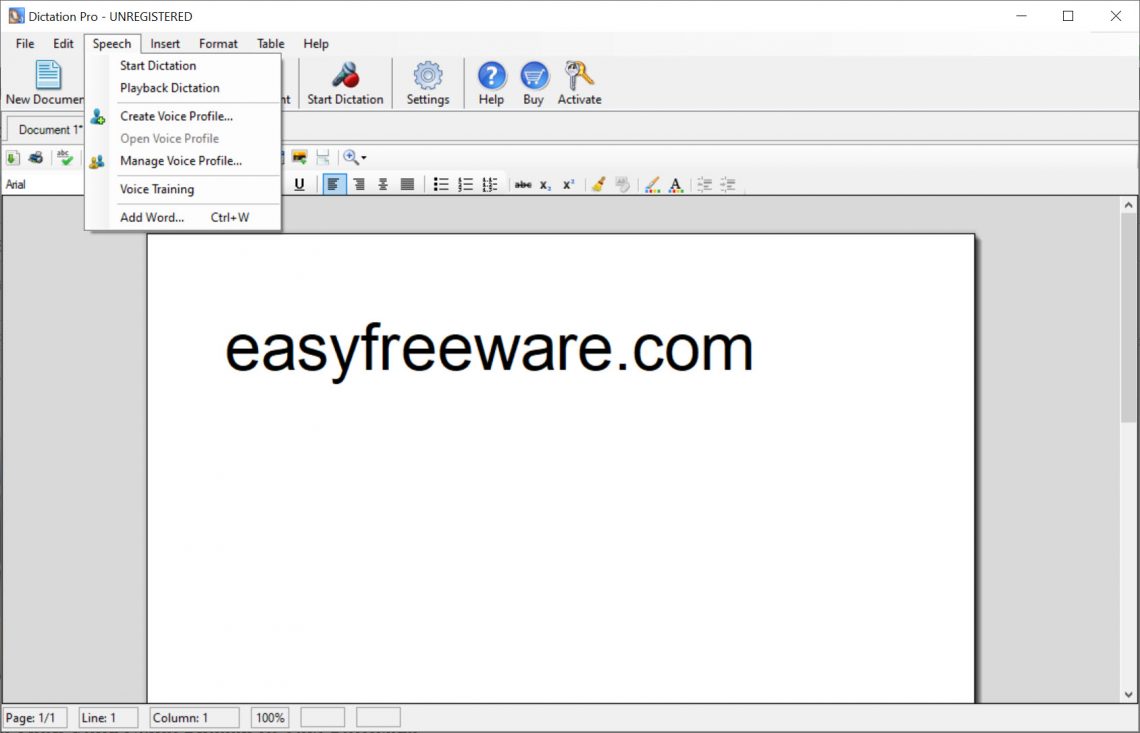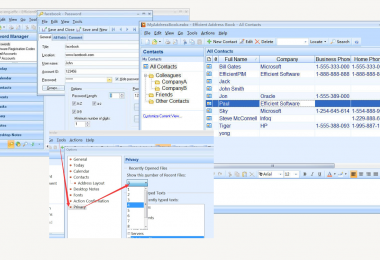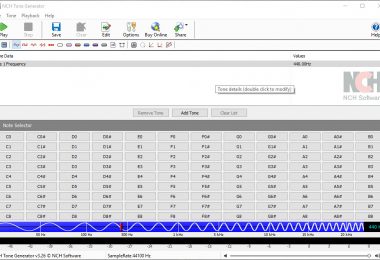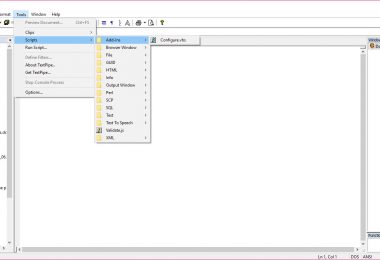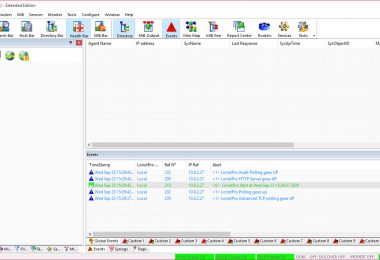![]() Typing for hours can be exhausting. But what if you don’t have to? With Dictation Pro, you can translate speech to text so you can prepare documents more quickly and easily.
Typing for hours can be exhausting. But what if you don’t have to? With Dictation Pro, you can translate speech to text so you can prepare documents more quickly and easily.
Pros
- The software improves accuracy the more you use it as it becomes more familiar with your voice modulations.
- It allows you to speak commands, so you don’t have to use your mouse or keyboard.
Cons
- It would help if you had a high-quality headset for the software to improve its reliability.
- Even mobile devices already offer speech-to-text features, so many people may not need it at all.
More Than Your Usual Speech to Text Software
There may be many apps that already support this feature, but Dictation Pro was made, especially for this. Consider it their specialty.
As the software becomes more familiar with your voice, it would perform even better, making it perfect for long-term use. You may also add new words and phrases to the dictionary.
And making the experience even more seamless, recognizes voice command for formatting functions, which minimizes the use of keyboard and mouse.
Save Time Preparing Papers, Reports, and Other Documents
Speaking is much faster than typing. And with this software, you can minimize the keystrokes performed in completing the document.
Rushing doesn’t have compromising quality. You only need reliable and robust software like Dictation Pro to do some of the heavy lifting for you.
Turn in Quick and Accurate Documents
With the help of Dictation Pro, you can create documents for a fraction of the time. All you need is a good headset and your speaking voice to get all the software benefits.